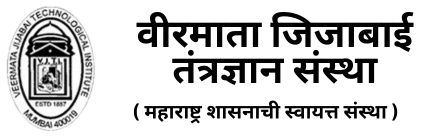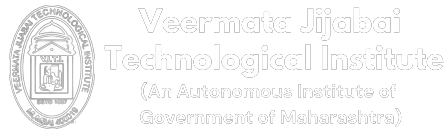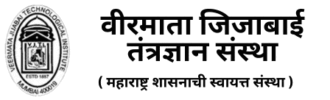Software Resources
February 10, 2025 2025-06-17 6:26Software Resources
Software Resources for VJTI Students
Here, you’ll find information on available software tools, licensing details, and how to access them. These tools are provided to support your academic and research activities.
| Software Name | Purpose | Access Details | License Type |
| Ansys | Simulation and analysis | Floating Licenses available within VJTI Campus Wide Network (CWN) | Floating Licenses |
| COMSOL Multiphysics Software | Multiphysics simulation tool | Floating Licenses available within VJTI Campus Wide Network (CWN) | Floating Licenses |
| Dassault Systems Software | 3D design & engineering | Floating Licenses available within VJTI Campus Wide Network (CWN) | Floating Licenses |
| MATLAB | Numerical Computing & Simulation | Campus Wide Network (CWN) | Campus-Wide License |
| CADENCE Software | Electronic design automation | Server Client Model available in Electrical VJTI Lab | Server-Client Model |
| AR-VR | Augmented and virtual reality development | User Licenses available to Computer Department Research Students | User Licenses |
| Exata 8.2.1.1. | Network simulation tool | Floating Licenses available within VJTI Campus Wide Network (CWN) | Floating Licenses |
Note : Software resources are intended for academic and research purposes only. Misuse of licenses is prohibited.
FAQs
A: Access details for each software are provided in the table above, alongside the software name
A: No, the software provided is free for students under academic licenses.
A: Yes, some software allows installations on personal devices. Check the “Access Details” section for each software to see if this is available.
A: Software licenses are typically valid until the end of your academic program or as specified by the software provider.
A: You can contact the IT helpdesk at support@vjti.ac.in or visit the IT department during working hours.
A: Some software can be accessed remotely via VPN or cloud-based portals. Refer to the access instructions for more details.
A: Yes, some software may require specific hardware configurations. Please check the system requirements on the software’s official website or ask the IT team.